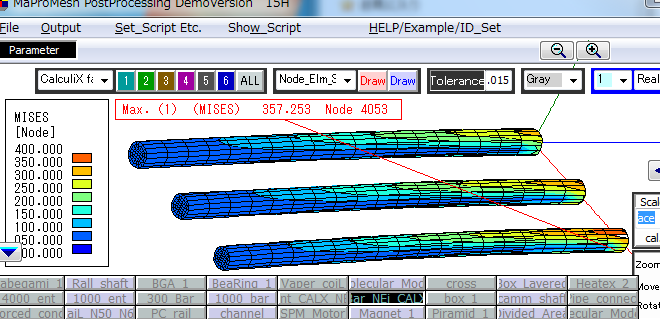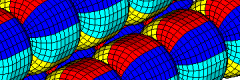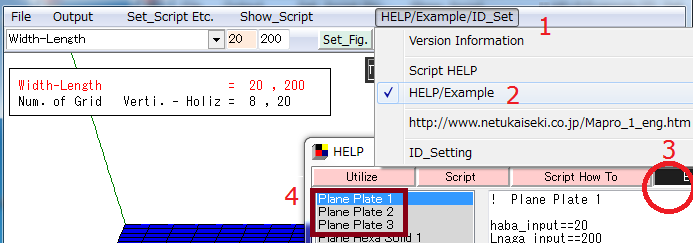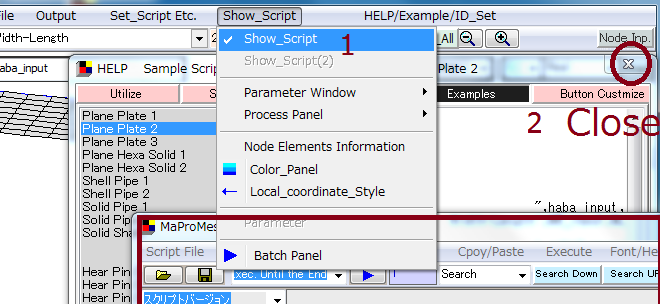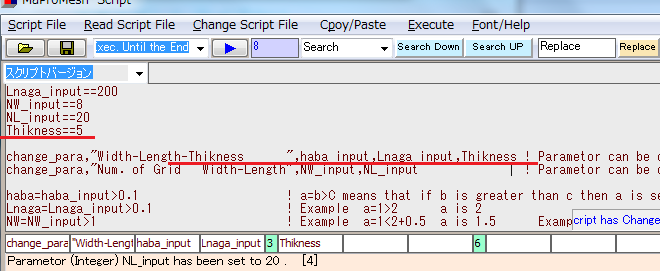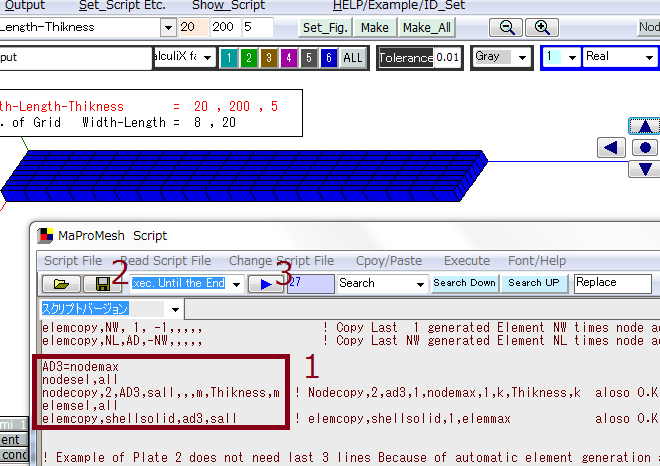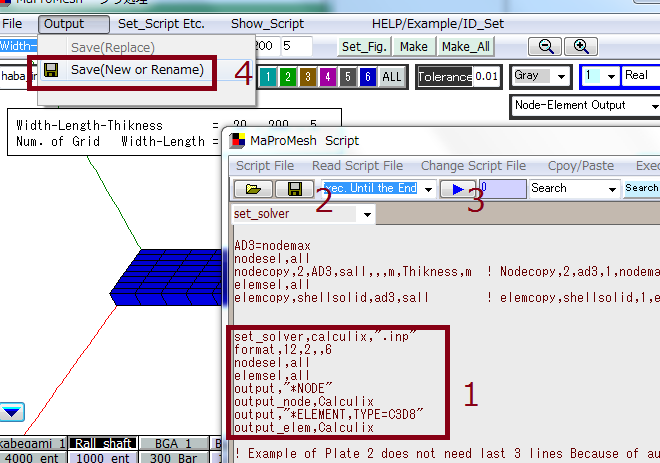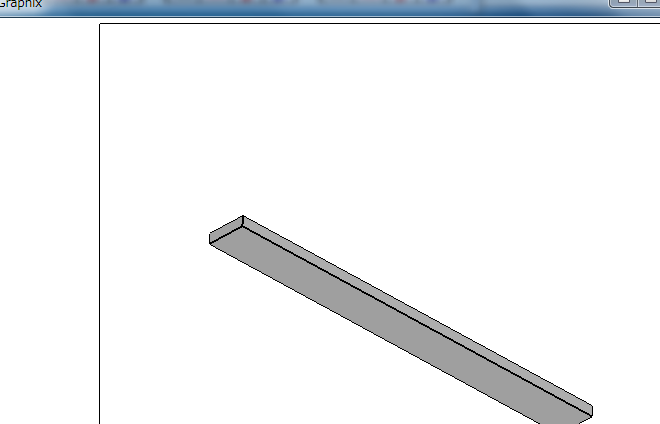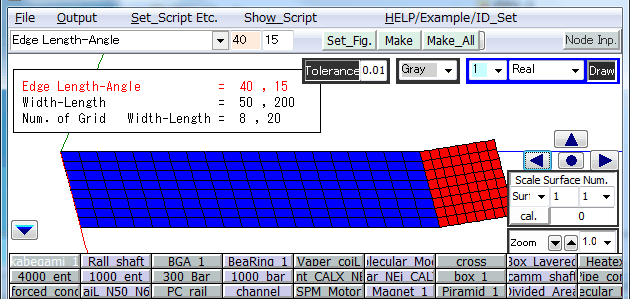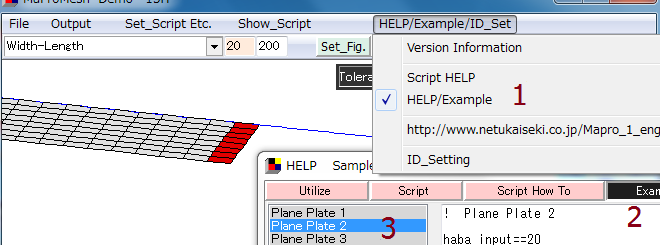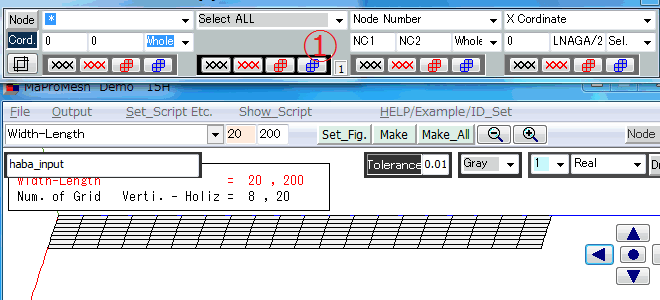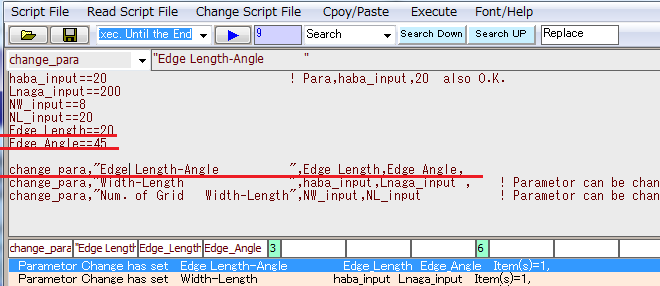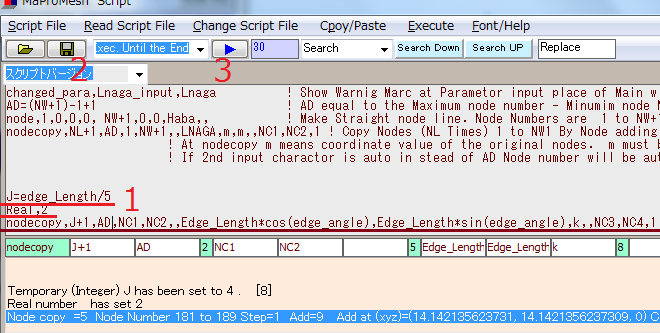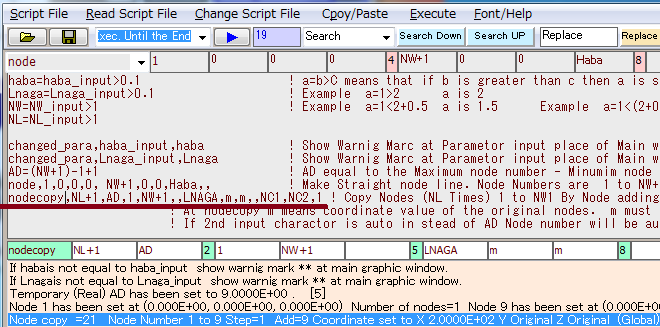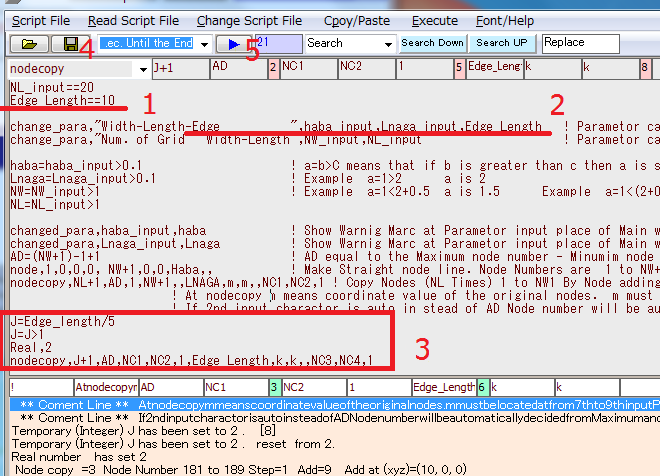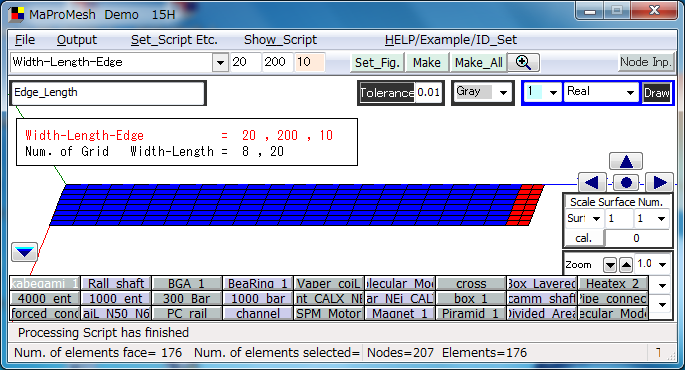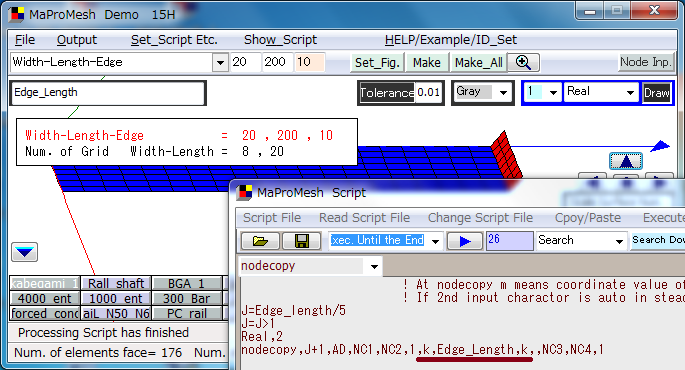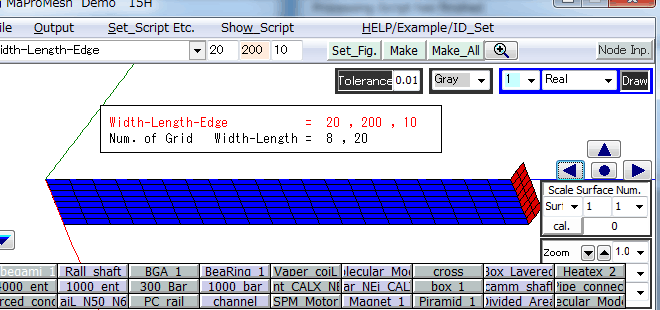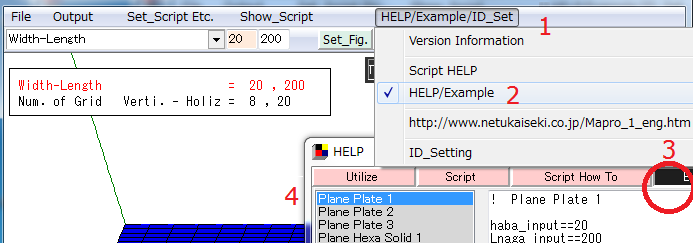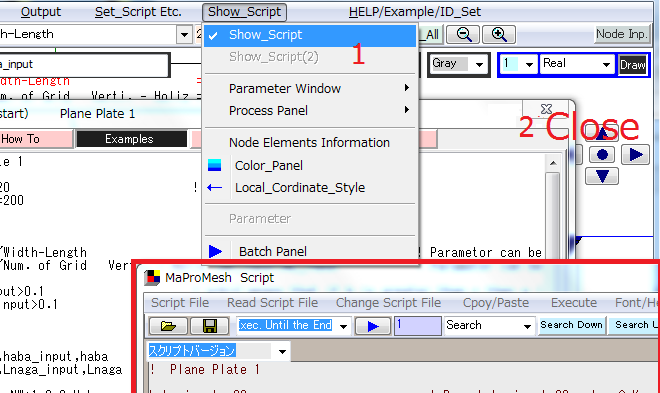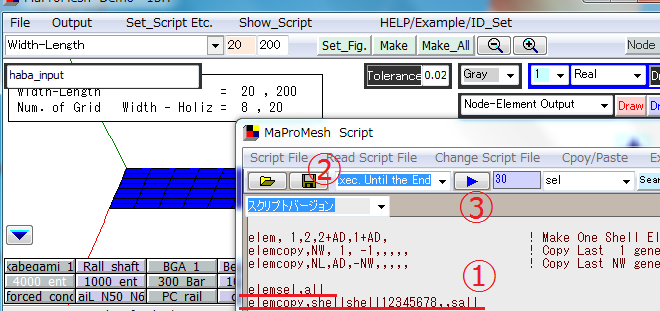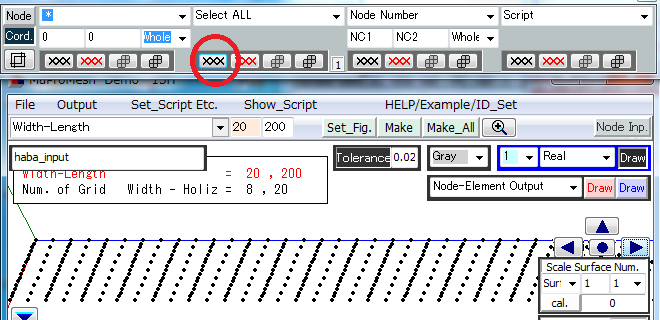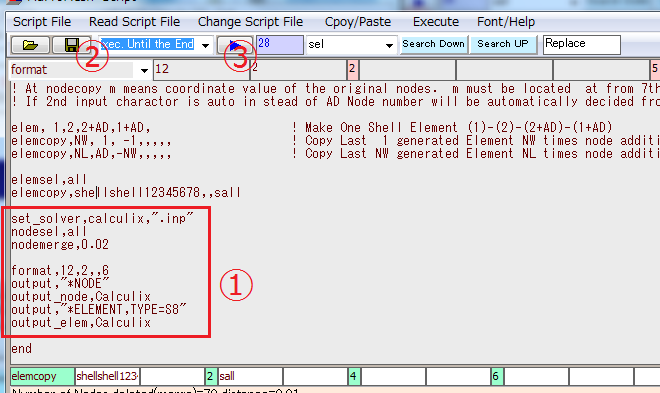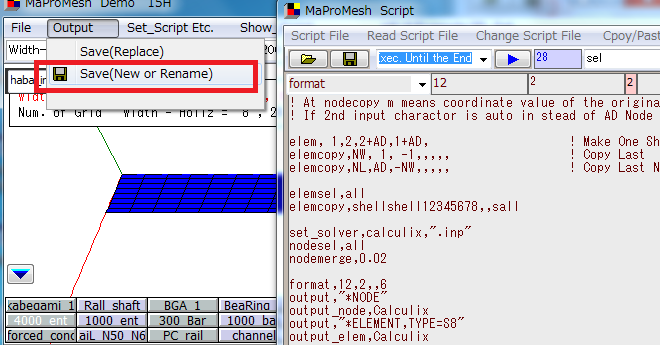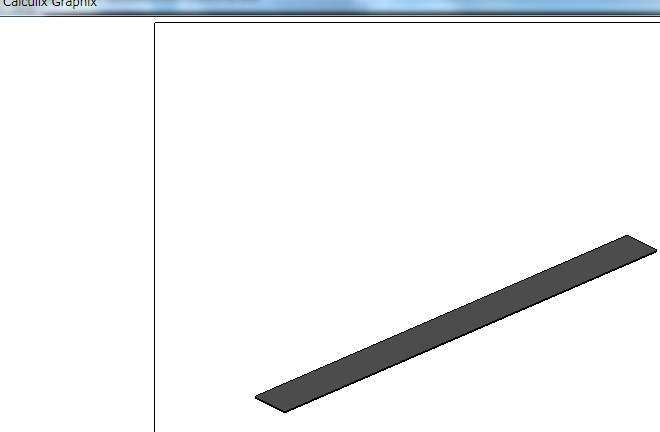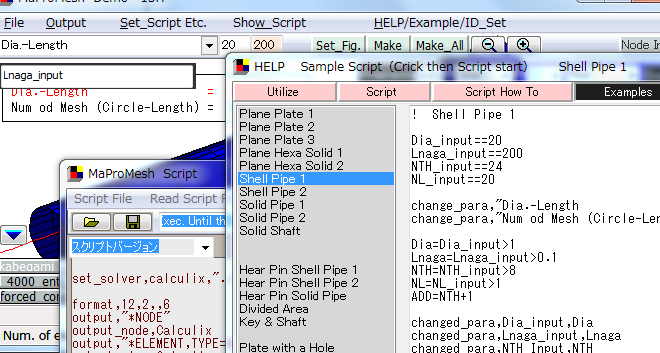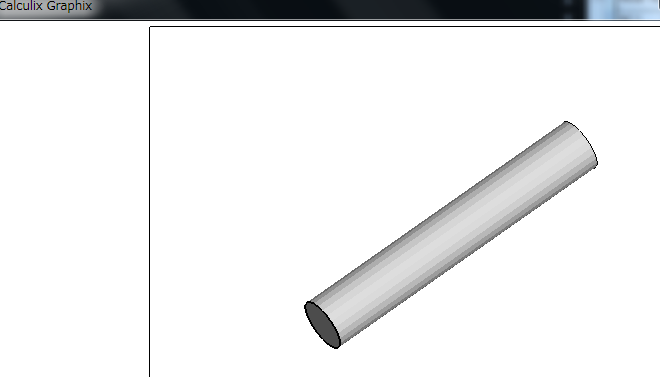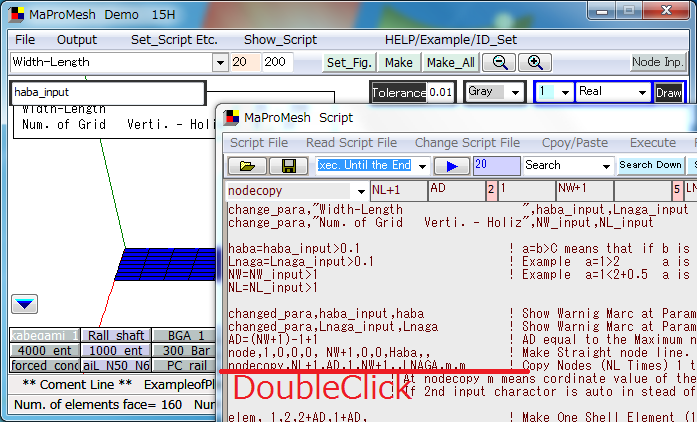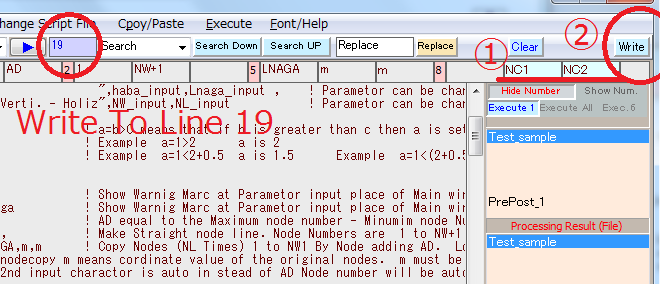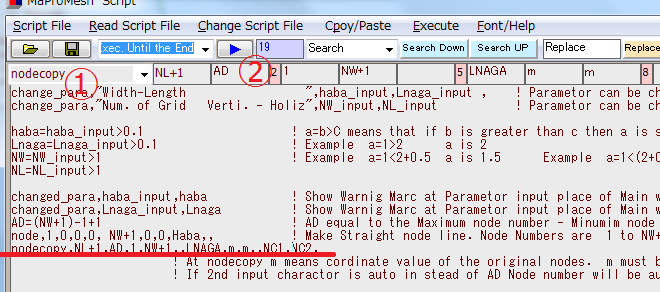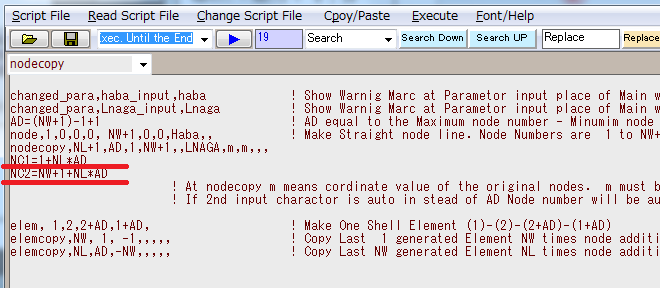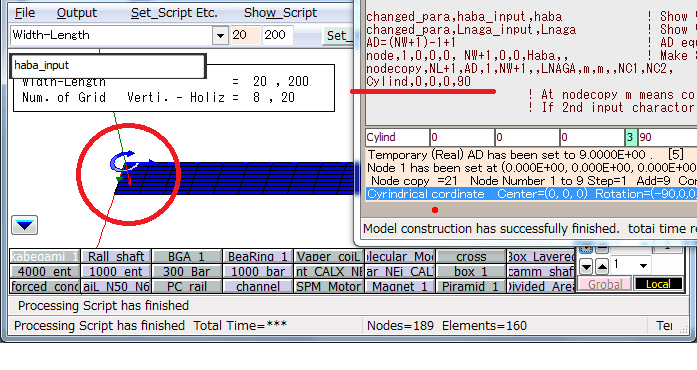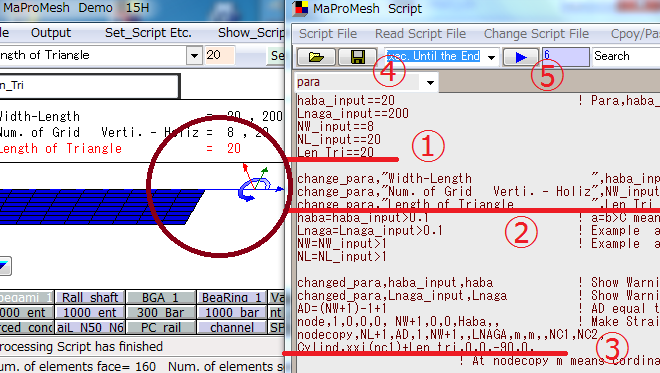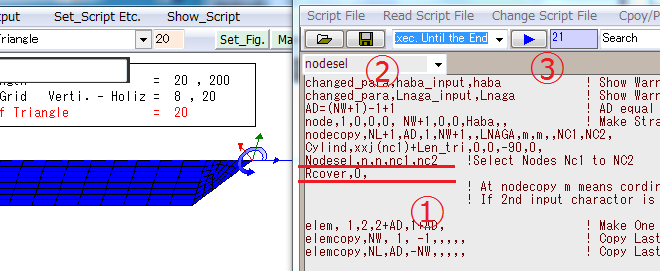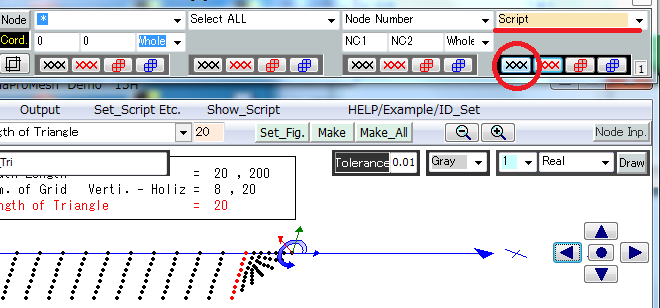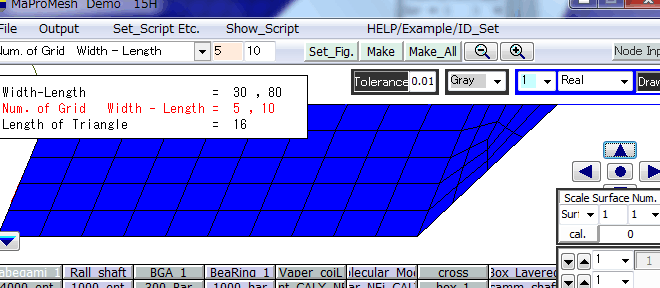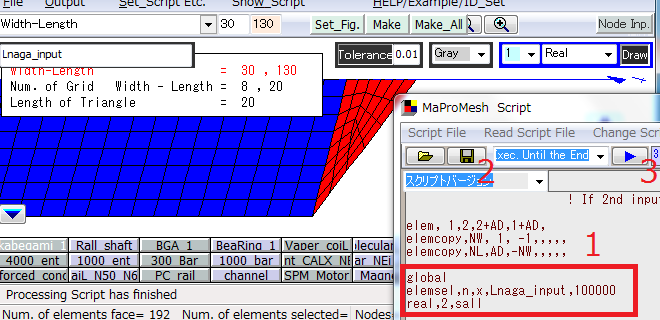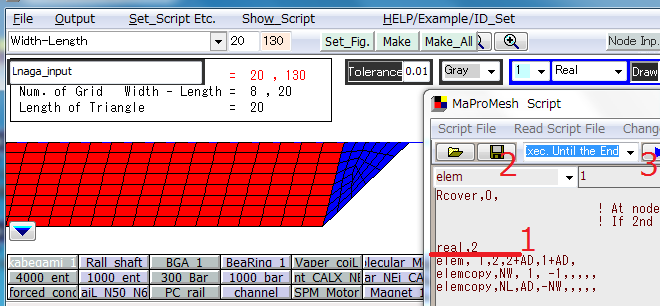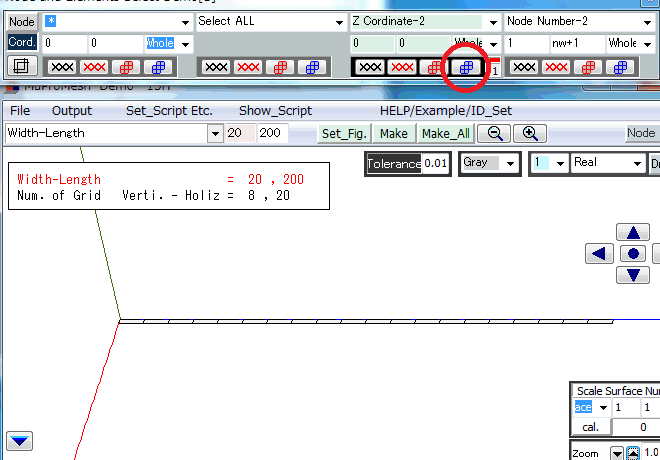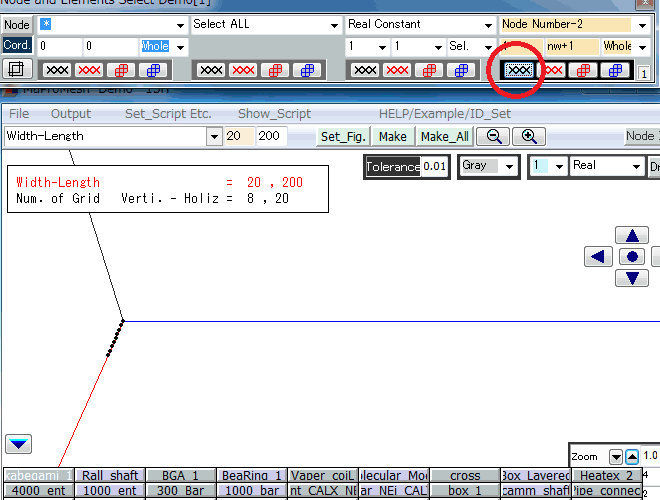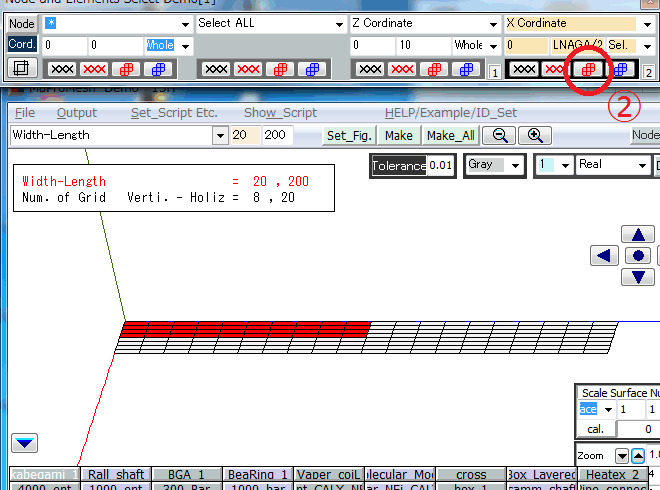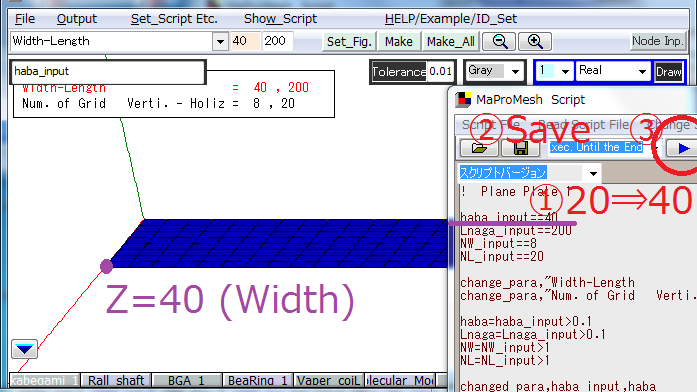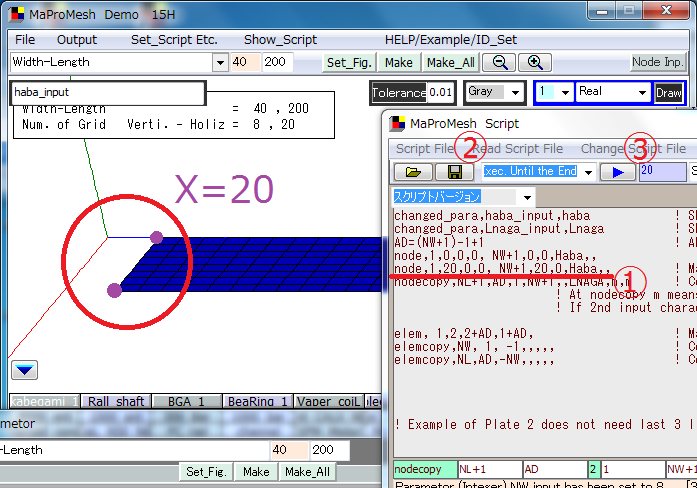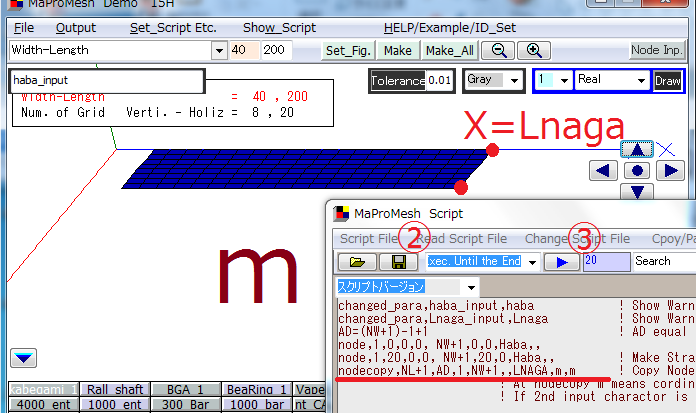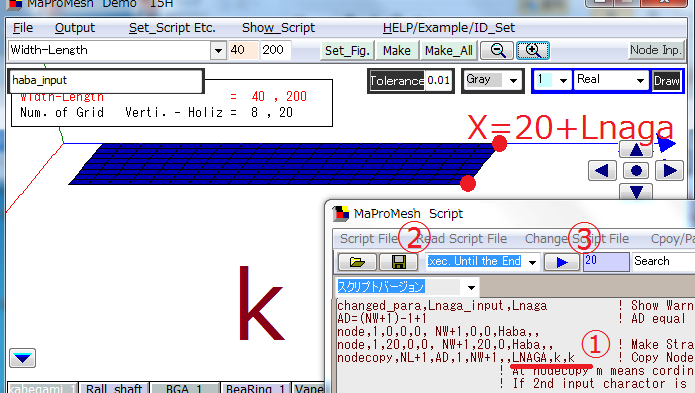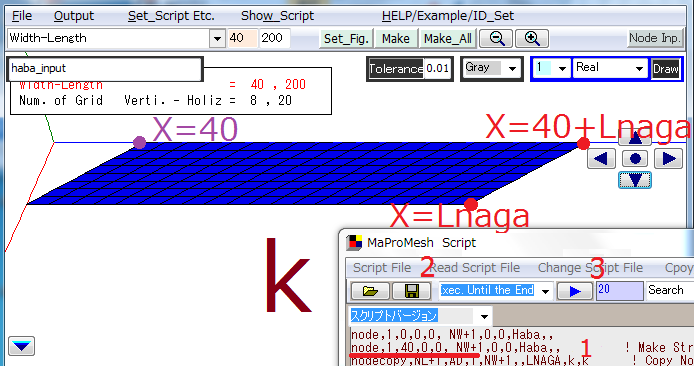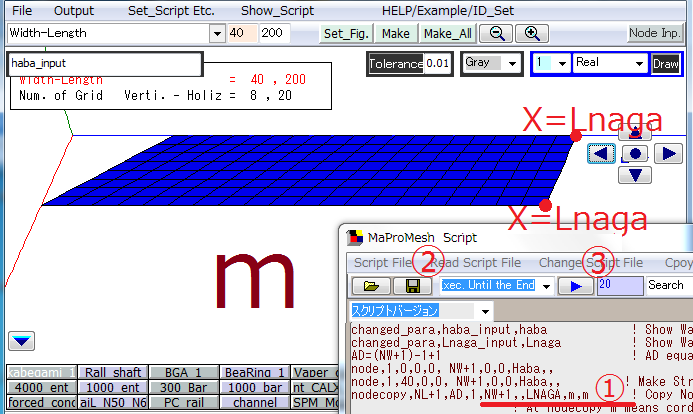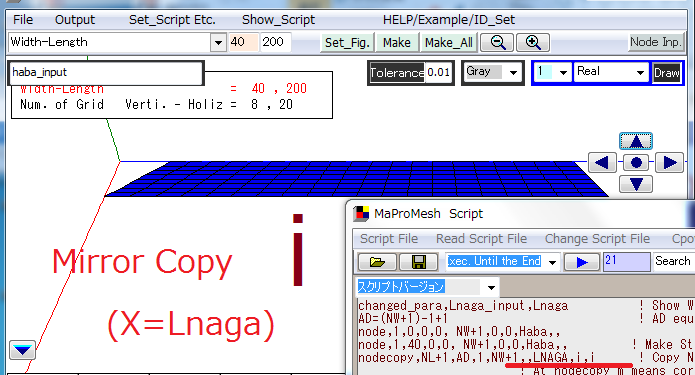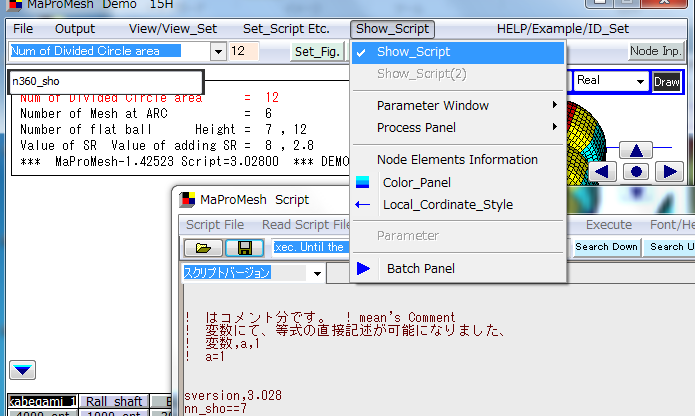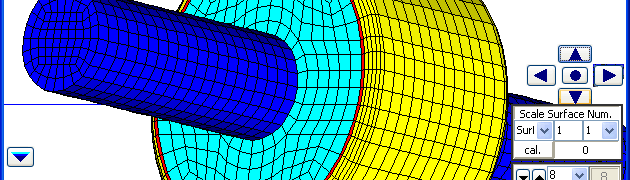After installing MaProMesh User can enjoy Rapid Pre to Post Calculation immediately.
First of all Please Check whether MaproMesh adapt to bConverged Calculix (ccx.bat) automatically and correctly.
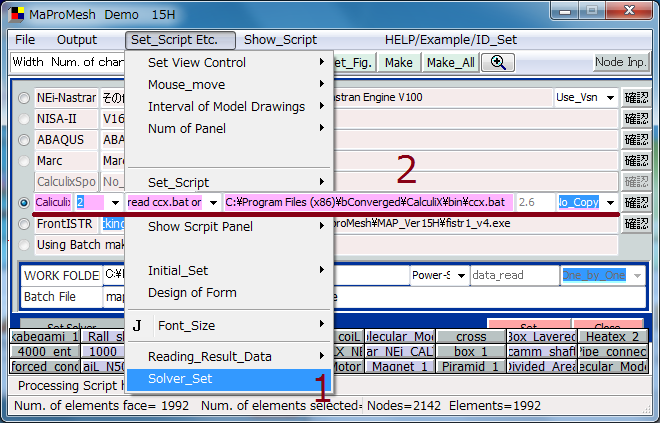
If not adapted. Double Click and read ccx.exe then user can set Calculix easily & quickly.
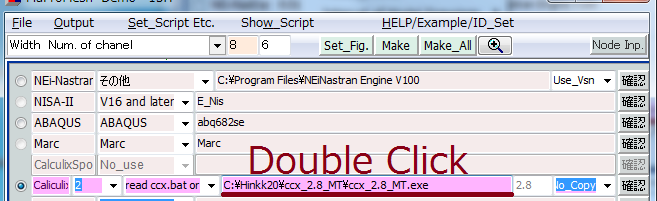
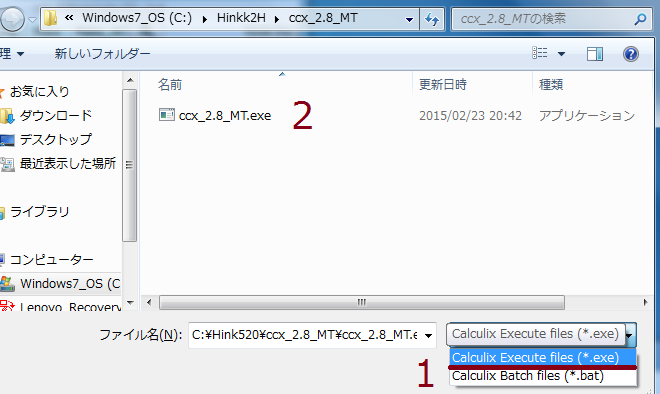
Let’s Click Example Button and Start Finite Element Calculation!
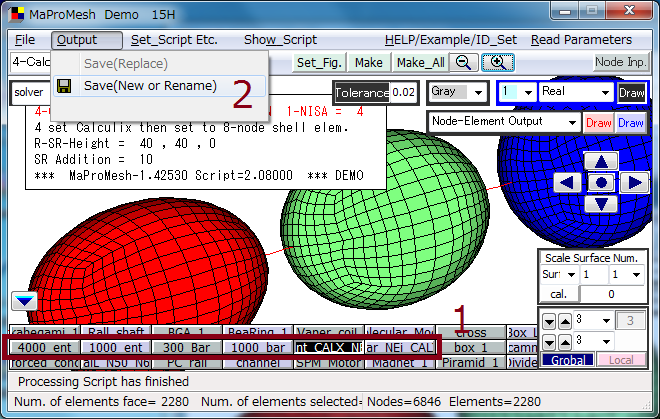
User cannot do mistake because its too Easy. Please Save Data and Click Start Button.
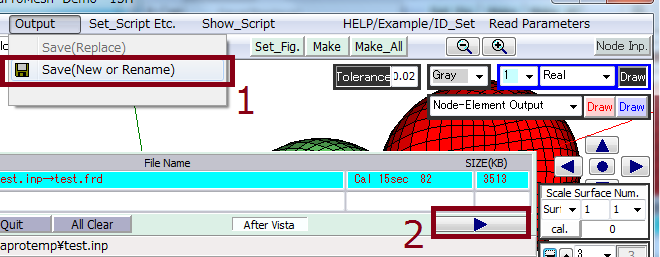
Please Double Click Text Box then Post Processing will be start.
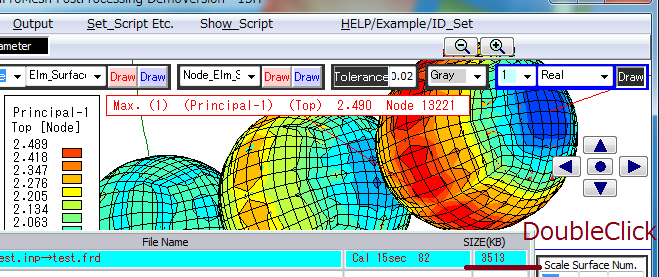
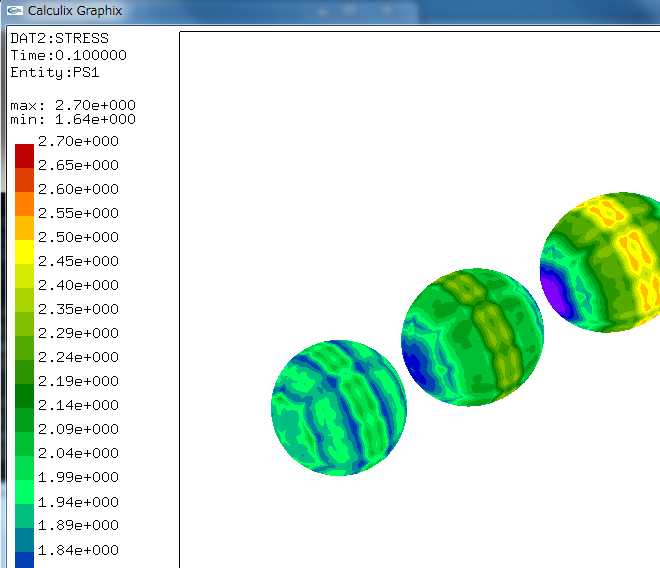
User can enjoy several examples without lesson.